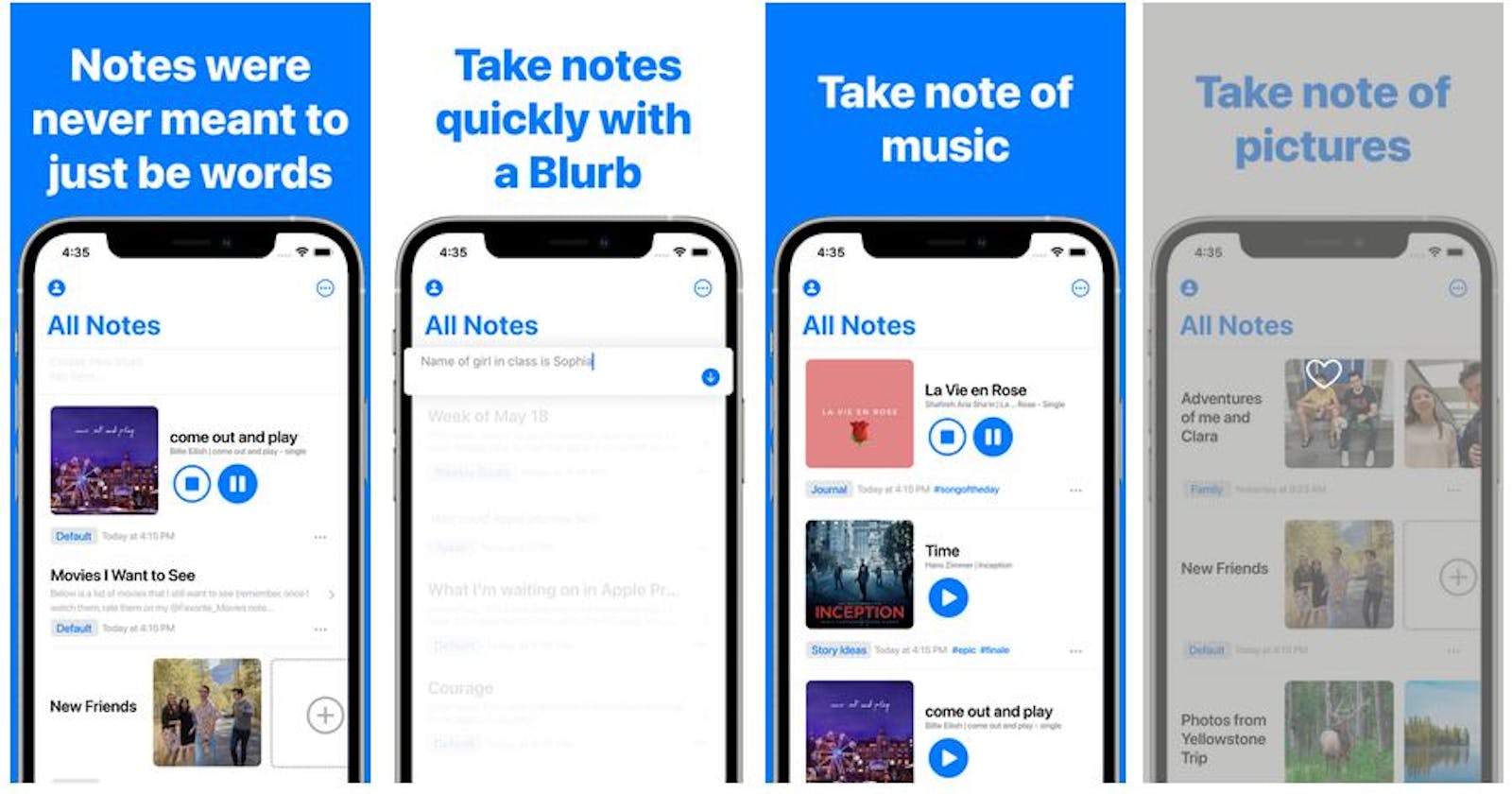One of those days when my desk was flooded with sticky notes and notepads, and I can’t remember where did I put the link to that incredible YouTube tutorial. Writing down on paper and sticking a note on your display or memo board feels quite natural, but I think productivity comes with advanced and smart solutions. A range of apps are available to manage your quick notes or pin them down, and we all hugely rely on them in our day-to-day activities.
We all have our priorities and preferences when it comes to the note-taking app, and luckily there are plenty of options out there. I am a software engineer, and keeping track of everything is one of my core responsibilities. Most of the time, I relied on Slack and kept tracking my to-dos by either messaging myself or pinning the messages in a conversation. It didn’t age well and after some time I was scrolling like crazy to find that username that I put on for some online profile. All the images, text memos, and hyperlinks mixed up looked like a big bowl of salad.
Not long ago, I have found a solution to all my note-taking problems, and in case you are not already using it, it is Mitynote. This app has saved my time and helping me stay productive since the day I found this app on AppStore. Technically, Mitynote is just another note-taking app, but comparatively, it offers so many exciting features. Its super cool UI is a pure delight, and an Apple enthusiast would love it because it adheres to Apple UI guidelines and resembles native iOS apps. It’s a lightweight app that offers the best of its features at absolutely no cost.
It was so boring when I had to save the YouTube hyperlinks in plain text format, but Mitynote has made it super cool to save and view these notes. Take a Stars Wars movie trailer, for example, if you are moving out and don’t have time to watch it. Simply share it with Mitynote or copy the link and add it in Mitynote notes. It will start appearing in your notes as a view preview, not just that, you can play the video directly from Mitynote! Even if you save any hyperlink, it will show a nice thumbnail with a preview of whatever content that hyperlink has in it (make sure you select “Safari” when adding a note in Mitynote).
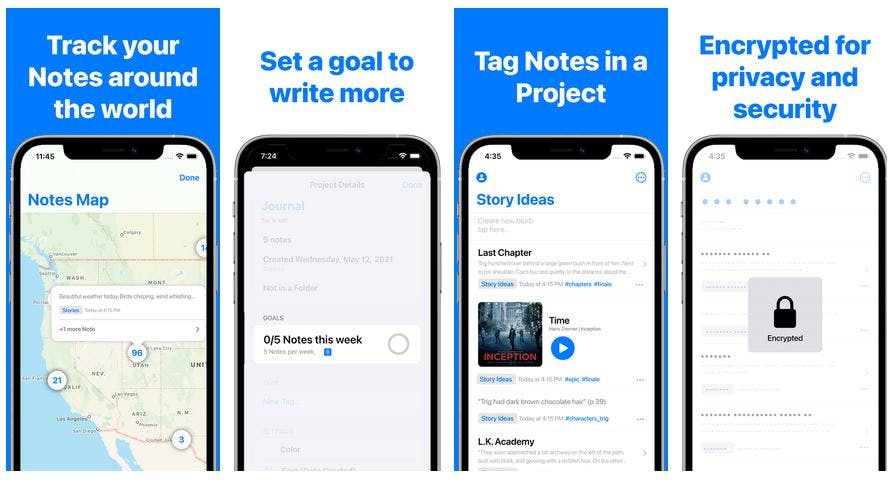
I can even write a travel blog with this cool app like I can attach the images I have taken at different places, and with location features in Mitynote, I can show my friends where I took those images and read their captions. It’s so easy to put your thoughts down in this awesome app, either a simple note with text or a complete essay with nice headings. You can tag all of your notes and group them by tags and search them inside the project. Talking about the organization, Mitynote organizes your notes just like any professional note-taking app. You can put all your notes in a project, move them from one project to another or merge two projects. You can also put projects in their respective folders, move projects from one folder to another.
In the latest version of Mitynote, the feature for look for is Music Notes. That’s right! Listen to your favorite music while taking notes, didn’t we all want it in during our high school classes? I mean this is crazy. I truly admire how this app has brought all the productivity and utilities to one place. It has the best possible mechanism to organize the notes and make them accessible everywhere, whether you are on your Mac or iPad. You can search your notes in Spotlight or go into the search tab of Mitynote and search from all of your notes. People who are building the app are really up to something and taking all the features to request into their account. I am sure that Mitynote will be going strong and will take over as the best note-taking app on AppStore.